git-commit-analytics 分析Git Commit记录生成工作日报
本文最后更新于 3 年 1 个月前,部分内容可能不适合当前所有情况,仅供参考。
一个可以分析你的 Git 仓库 commit 记录的工具。它可以帮你生成一份工作日报 / 周报,或者你需要的更长时间范围的工作报告。
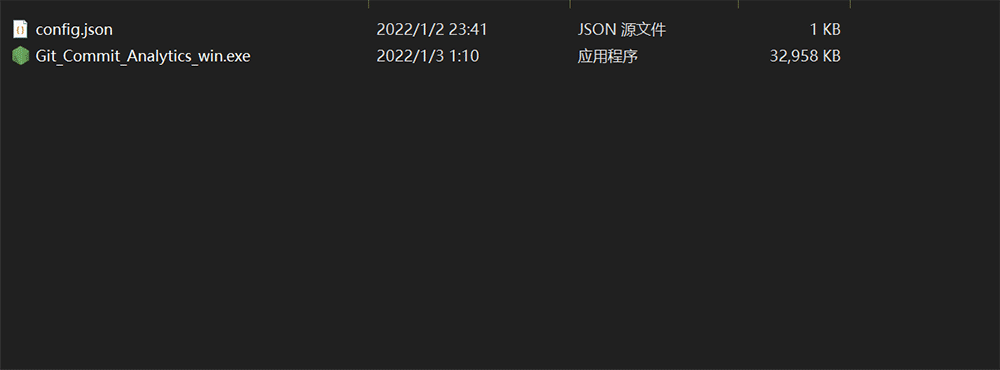
客户端下载
这是一个客户端工具,所以你需要下载程序去使用它,点击 最新版本 去下载客户端。
更新记录
你可以查看 更新记录 去了解每个版本的更新内容。
使用说明
创建并填写你的配置文件,然后运行程序,即可获得你的工作报告。
配置文件
你需要在与程序相同的文件夹下,创建一个名为 config.json 的文件,并写入以下格式的内容。
{
"lang": "en",
"authors": ["chengpeiquan"],
"dateRange": ["2021-12-01", "2022-01-31"],
"repos": ["D:\\Git\\git-commit-analytics"],
"format": {
"git-commit-analytics": "Git Commit Analytics"
},
"includes": ["feat", "fix", "docs", "style", "refactor", "test", "chore"],
"excludes": ["typo", "backup", "progress"]
}配置项说明如下:
| key | type | description |
|---|---|---|
| lang | string | 设置软件的默认语言,支持 en (英语)和 zh (简体中文)。 |
| authors | string[] | 筛选 commit 的作者名称,支持多个作者名称,用于你在不同的仓库可能有不同的名字。 |
| dateRange | [string, string] | 填写 [开始日期, 结束日期] , 支持合法的时间格式,会从开始日期的 00:00:00 统计到截止日期的 23:59:59 。 |
| repos | string[] | 你电脑里的 Git 仓库文件夹,需要提前切换到你要统计的分支。 |
| format | { [key: string]: string } | 格式化你的文件夹名称为项目名。 |
| includes | string[] | 要纳入统计的 commit message 前缀。 |
| excludes | string[] | 在统计出来的结果里,排除掉包含了这些关键词的 commit message 。 |
Among them, authors / includes / excludes will be created as regular expressions to match data.
其中,authors / includes / excludes 会创建为正则表达式去匹配数据。
工作报告
The report file will be generated in markdown syntax (probably the most common format for developer?) and saved as a file in .txt format (probably the most compatible format?).
报告文件会以 markdown 语法生成(可能是对程序员最通用的格式?),并以 .txt 格式的文件保存(可能是兼容性最好的格式?)。
The project name will be classified as the second-level title, and 7 types of commit prefixes will be classified as the third-level title:
会以项目名称作为二级标题归类,以 7 个类型的 commit 前缀作为三级标题归类:
| type | description |
|---|---|
| feat | 功能开发 |
| fix | BUG修复 |
| docs | 完善文档 |
| style | 优化样式 |
| refactor | 代码重构 |
| test | 测试用例 |
| chore | 其他优化 |
你可以点击 Commit message 和 Change log 编写指南 学习如何规范化提交 Git Commit 。